

CI/CD-compliant documents directly from Microsoft Teams & SharePoint
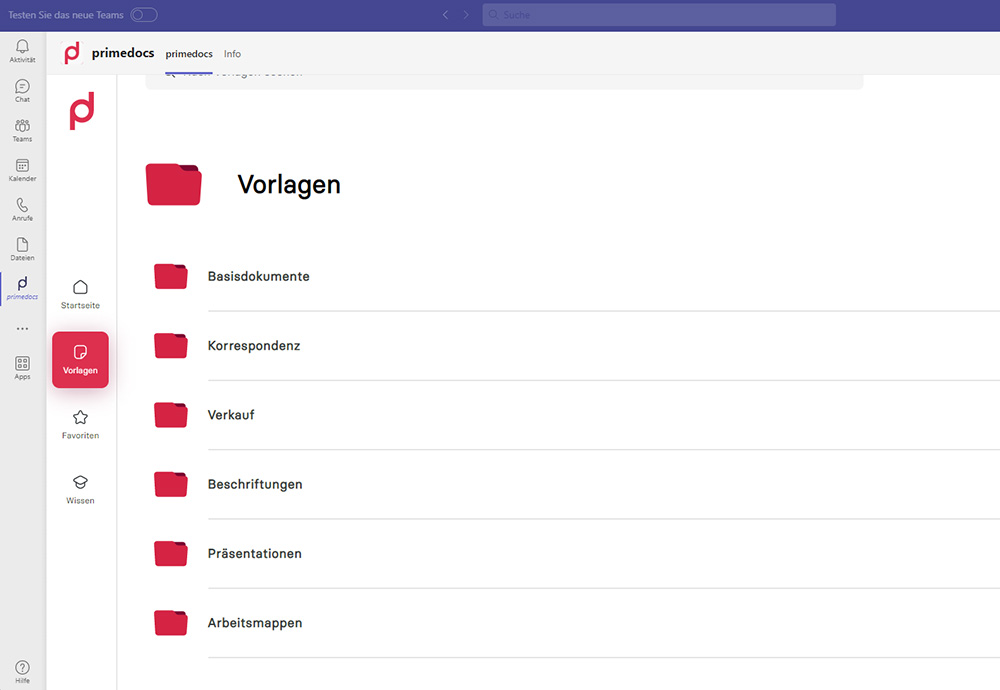
The benefits of primedocs for your Teams- & SharePoint documents
Thanks to primedocs, you can create templates for Excel, PowerPoint or Microsoft Word directly from the Teams & SharePoint app. In this way, you can preserve your company's corporate design without having to carry out tedious manual formatting. The documents created with primedocs in Teams are automatically saved in the corresponding channel.
Our highlights
Video only in German
Quick and easy document creation directly from Microsoft Teams & SharePoint - 100% in your corporate design!
Primedocs streamlines business document creation in Microsoft Teams, ensuring documents match your corporate design and eliminating manual formatting.
All benefits at a glance
-
primedocs Buddy - Your assistant for document creation
With the primedocs Buddy, you can define important document properties during creation. This means that your document largely corresponds to your desired end result even after the initial creation. Once the document has been opened, only minor adjustments are required, which speeds up the entire editing process considerably. -
Automatically saved in the correct Teams- & SharePoint channel
The tedious uploading of documents is no longer necessary, as all processes, including the template-based creation of the document and the automatic saving in the corresponding Teams channel, take place within MS Teams. -
Guaranteed standardised corporate design
Automatically correct logos, fonts, colours, bullets, formatting and much more. -
Optimised interface management
primedocs can be easily connected to your CRM or other third-party applications via an interface.
Learn more -
Multiple profiles possible
Depending on the profile selected, many settings are adjusted automatically, e.g. CI/CD, language setting, sender block. -
Authorisation concept
You decide which employees have access to which templates or who can customise predefined template elements.

Test for 30 days free of charge
Request a demo access and experience without any obligations how primedocs simplifies your workflows.
Matching the topic

New feature of primedocs for Microsoft teams
The new primedocs function makes it simple to create documents right from Microsoft Teams. With this function, you may produce template-based Word, PowerPoint, or Excel documents directly from the Teams app.
