Using and managing document templates makes it easy to control and organize all business documents clearly and efficiently.
Instead of employees storing their own document templates on their local devices, template software provides a centralized location where templates are available in their most up-to-date form and can be accessed from anywhere in the world.
primedocs template software: the better way to create documents
With primedocs, professional template management is possible, allowing managers such as admins or department heads to manage all templates centrally and update them at the touch of a button if necessary.
- This keeps everything tidy and up to date - without any chaos on your own computer.
- Everyone in the company can create documents faster and more easily.
- And the best thing? Everything always looks uniform and professional, automatically in the company's corporate design.
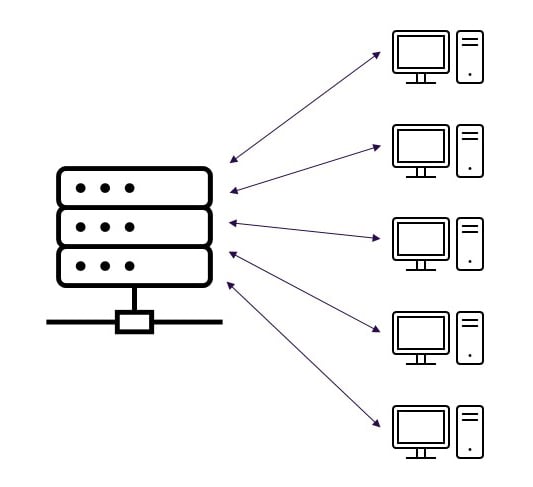
This leads to:
- for the automatic application of the correct corporate design in documents
- for faster and more standardized creation of documents
- to increased legal certainty and compliance
- more motivation among employees
Template management as a key tool
Templates are the key to a high-quality result - the CI/CD-compliant business document.
Large companies often have the problem that their employees do not always use the correct and compliant documents. This can affect business documents such as quotations and offers, contracts and agreements, orders and purchase orders, delivery and financial documents, personnel documents, marketing materials, annual reports, minutes or reports.
The manual management of templates leads to uncertainty if employees cannot find the latest templates.
If employees use the wrong documents, this can damage the brand identity and cause inefficient workflows. With thousands of documents (and this number is quickly reached in day-to-day business), this can lead to high costs for the company.
With the primedocs template solution, employees can create high-quality documents in no time at all, which automatically comply 100% with the corporate design.
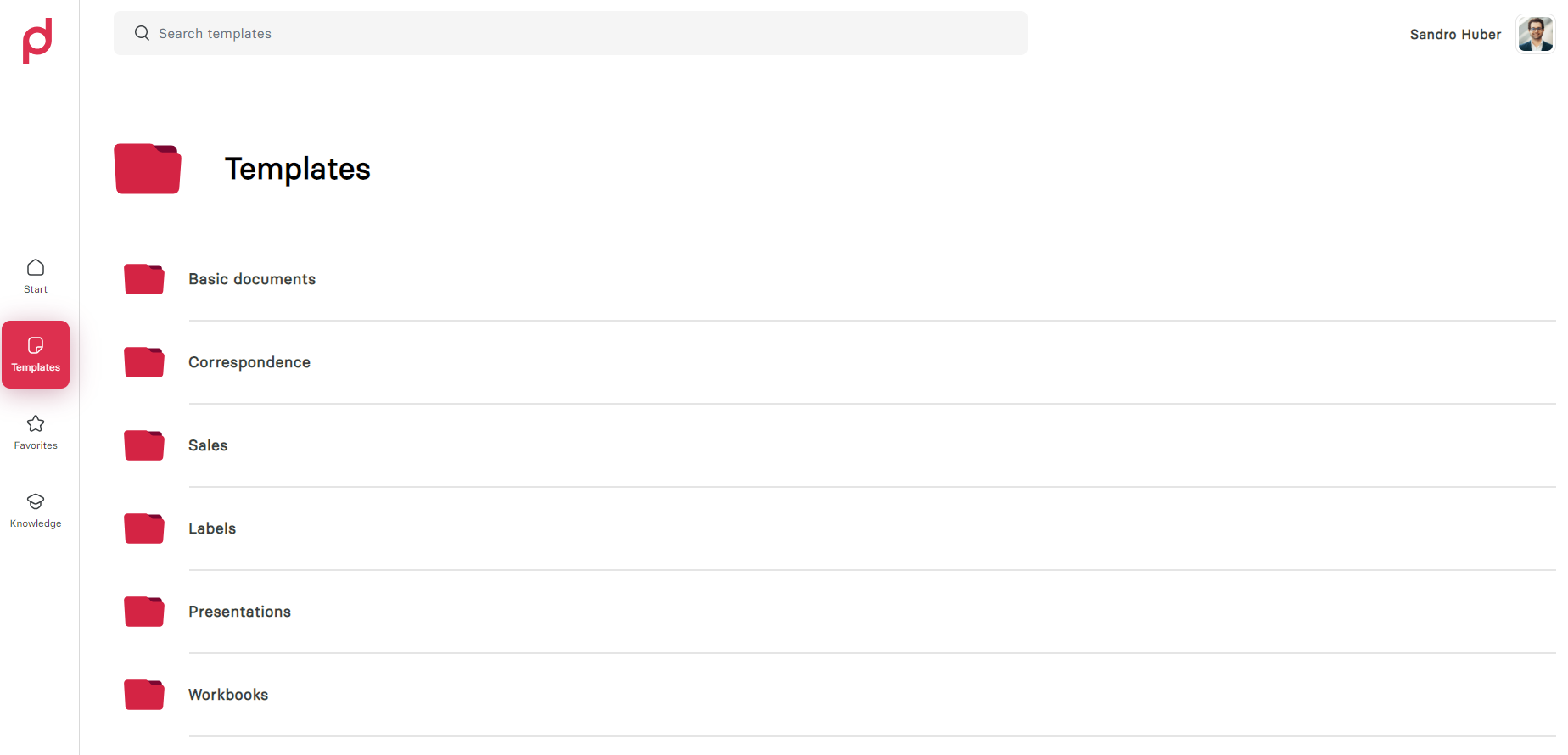
Central template management (e.g. in the cloud)
Seamless template management through inheritance principle
Thanks to the inheritance principle in template management with primedocs, changes to color schemes, fonts, formatting, etc. are automatically updated throughout the entire template hierarchy. Hundreds of templates can be updated automatically at the touch of a button, allowing you to position your company's brand optimally and sustainably on all your business documents.
Intelligent automatic content filling
primedocs enables templates to be automatically filled in with the relevant information about the business case by requesting the most important details in a dialog before the document is generated and by enriching information via interfaces.
This procedure enables the document to largely correspond to the desired final state when it is opened and, if desired, requires only a few or no manual adjustments.
Authorization concept & synchronization with Active Directory
primedocs uses a clever authorization concept to ensure that employees only have access to those templates that are relevant to their work.
Through synchronization with Active Directory, existing attributes (e.g. contact information or job title) can be made directly accessible and filled in during document generation.
Microsoft 365 compatible
Regardless of whether Microsoft Office is used classically via desktop (local installation), online or even combined: primedocs adapts flexibly to your needs and is compatible for all scenarios.
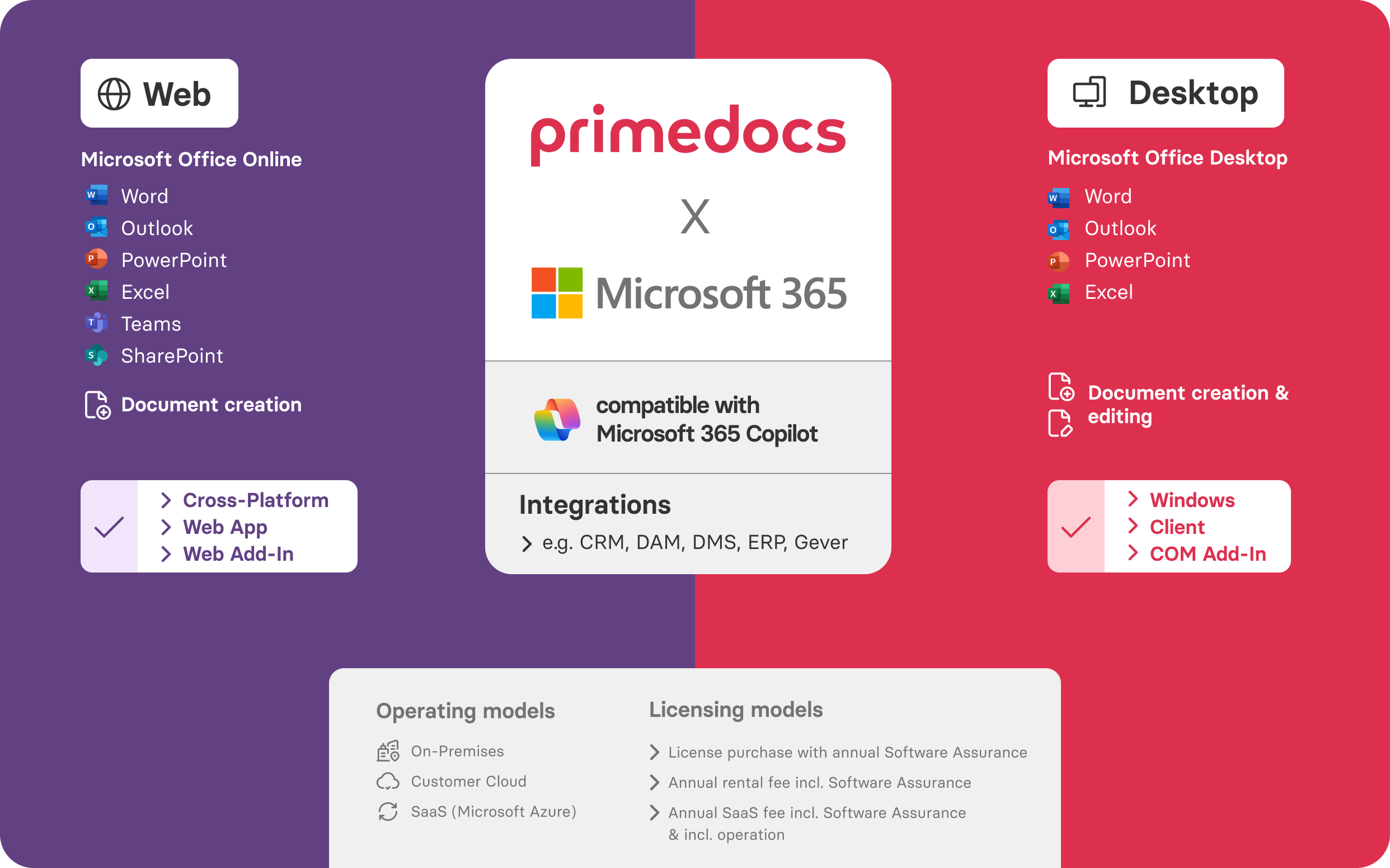
Manual vs. automated templates
How do I work with manual Microsoft Office templates?
All data requires manual input and storage. Updates are the responsibility of the administration, for example the IT department, and must be carried out manually.
This process is complicated and ignores local templates, which can lead to outdated templates still being used.
How do I work with the primedocs template software for Microsoft Office?
Basic user data such as name, function and location are automatically recognized, which saves a lot of time. An administrator can update the main template, whereby changes are automatically applied to all users or hierarchically lower templates. Content filling is carried out using clever automation and interfaces.
A selection of tasks that simply work better with primedoc's templates:
|
Function |
without primedocs |
with primedocs |
| Individualization and customization | Templates have to be adapted manually, which requires tedious formatting. Separate, manually created templates are required for multilingualism and location-specific adaptations. There is a risk that outdated templates will continue to be used. | Templates can be easily customized, designed in multiple languages and adapted to site-specific requirements without the need to create additional templates. In short: one or a few templates, but with extensive options. |
| Integration of external data | Data must be transferred manually from an ERP system to Microsoft documents. |
Interfaces are used to seamlessly transfer the required data from business applications into primedoc's templates. |
| Address management | Recipient addresses must be entered manually. |
A data interface enables the targeted retrieval of addresses, for example from the CRM, in order to efficiently support the workflow. |
|
Support for document templates |
No automated support when working with templates. |
Automated processes, such as the insertion of frequently used text passages, at the click of a mouse. |
| Formatting | Manual formatting tasks are necessary. |
Corporate design guidelines such as logos, addresses, headers and footers etc. are always automatically positioned correctly. |
| Efficiency and susceptibility to errors | Tedious and time-consuming with an increased risk of errors due to manual adaptation of documents. |
Quick and easy with self-explanatory functions in the familiar Microsoft 365 environment; users quickly find their way around. |
| Design conformity | Not given. | The corporate design colors are defined and applied automatically. |
| Legal certainty for content used | No control over content that is in circulation - a high risk of erroneous content. | Predefined text modules guarantee legal certainty by drastically reducing content errors and ensuring consistency. |
| Transferring content from third-party sources | Data from third-party sources must be laboriously formatted manually. | External content is automatically transferred to the desired corporate design at the touch of a button, ensuring that your documents always look professional and consistent. |
| E-mail signatures | The e-mail signature must be managed and updated manually. | Centralized control of e-mail signatures ensures compliance with your CI/CD guidelines without additional effort. |
| E-Mail banner | Images in signatures must be inserted and updated manually. | Centralized management of advertising banners ensures that e-mail information banners, such as the promotion of a campaign or event, are displayed in the correct design and for the correct duration. |



