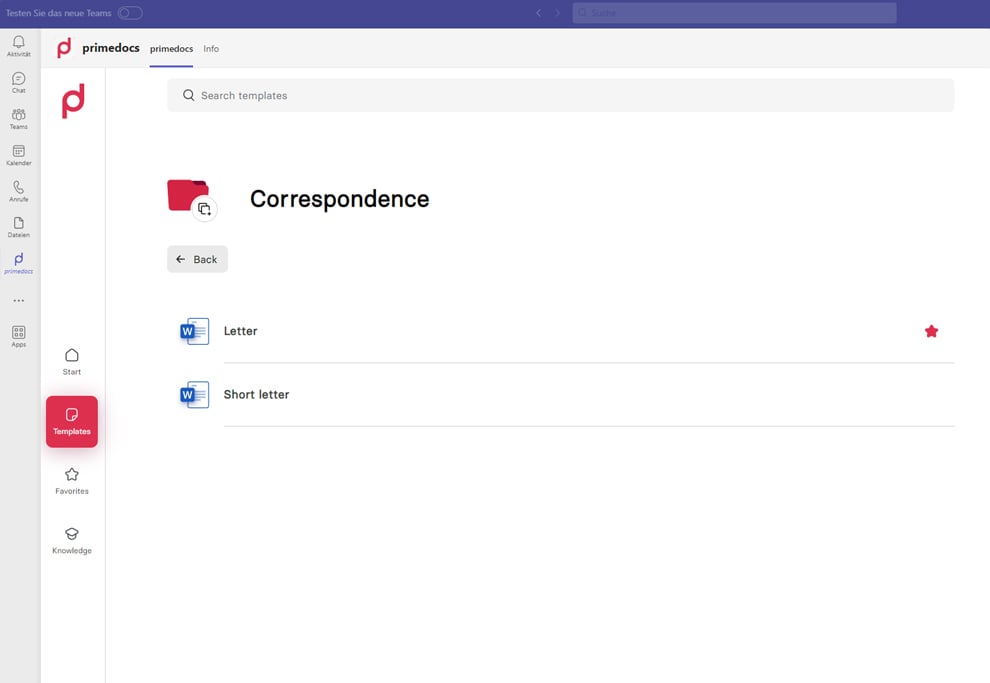The new primedocs function makes it simple to create documents right from Microsoft Teams.
With this function, you may produce template-based Word, PowerPoint, or Excel documents directly from the Teams app.
Learn how it may enhance your productivity and produce expert documents that are always consistent with your corporate design
No more wasting time looking for the appropriate templates and complicated document management.
Advantages of integration in teams
The integration of the primedocs template software in Microsoft Teams offers numerous advantages:
- The ability to create company documents professionally and in line with the corporate identity / corporate design directly from Microsoft Teams saves you valuable time and avoids interruptions in your workflow.
- There is no longer a need for repetitive application switching or exhausting formatting that should be handled centrally.
- With just a few clicks, you can select and customize your desired templates to create high-quality documents quickly and efficiently.
- The document no longer has to be uploaded to Microsoft Teams by the user; the seamless integration automates this process.
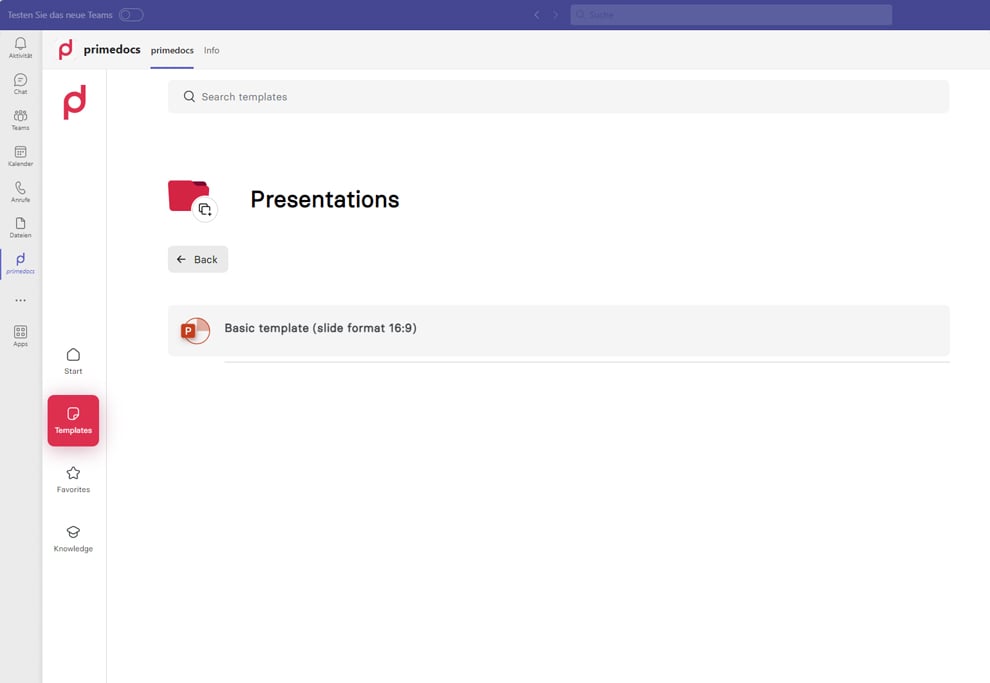
Example of use
Choosing document templates
With the new function, you can choose from a large number of predefined document templates. Whether it's contracts, reports, presentations, or any other type of document, you'll find the right template for your project.
Generation of company documents
Depending on your needs, you can generate the desired documents using various predefined parameters. You simply enter the required information, such as title, language, addressee in the case of letters, or other relevant details, and the primedocs Teams app automatically creates the document based on these parameters.
Search templates by name
You can use the search function to search for specific templates quickly and easily. Enter a relevant term in the search box and the Teams app will show you the matching templates. This saves you time because you no longer have to laboriously search through folders or categories.
Preferred templates
This feature allows you to mark and save your favorite templates for quick access. If you use certain templates frequently, you can mark them as favorites and access them directly without having to search for them. This saves time and simplifies your work processes.